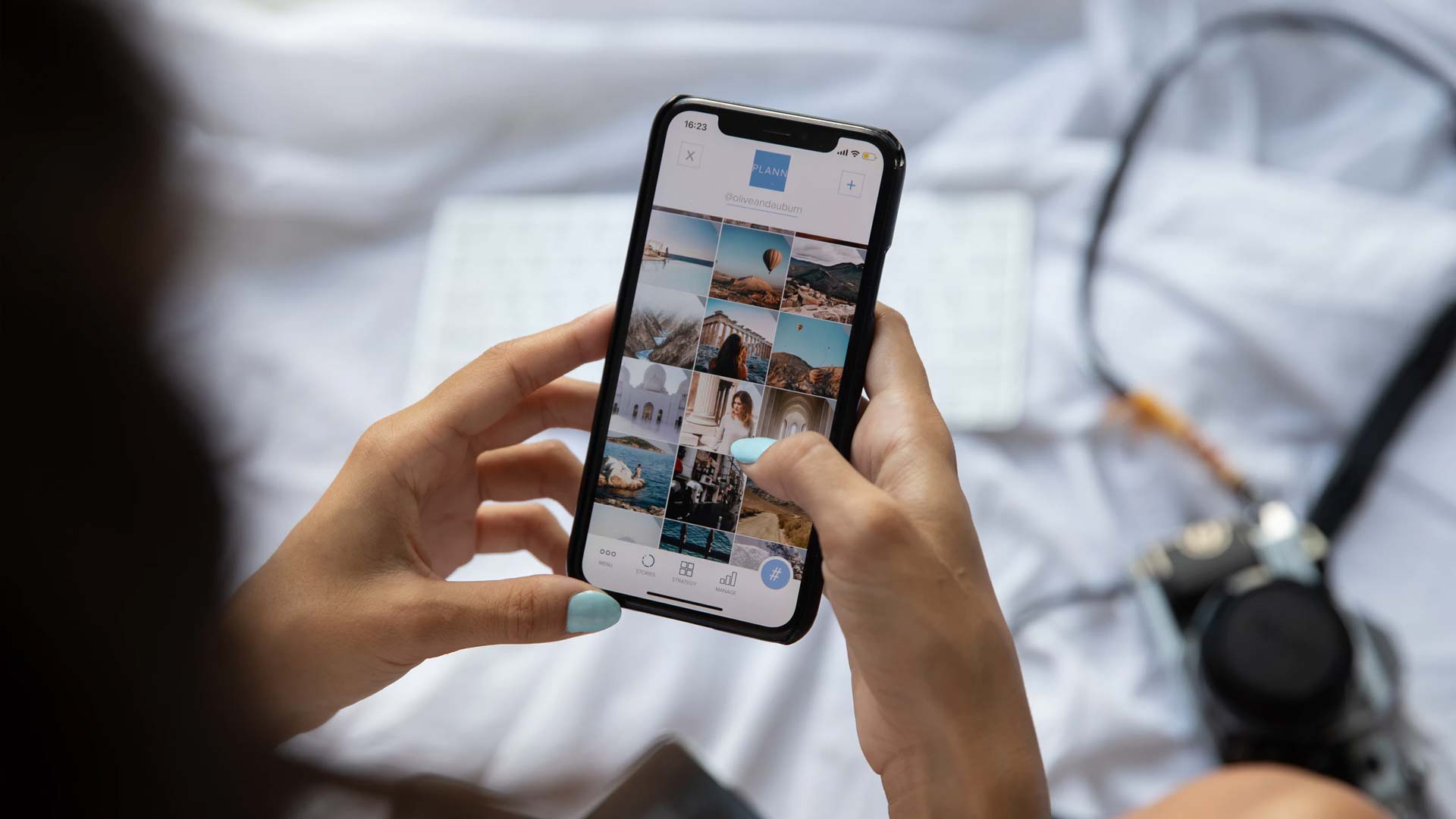There is no denying the fact that smartphones have become a crucial part of our life. Therefore it is essential to have a deep knowledge related to phones and accessories to fix issues instantly. Whether you want to diagnose your phone charger problem or you want to fix it quickly, the tips and tricks shared in this passage ensure seamless operations. From cable to USB port, power extension, loss cable, numerous issues can stop your charger from functioning properly. So let’s have a look below to identify and fix your cell phone charging issues like a pro.
Leverage an Alternative Power Source
Many times the charging problem was not with the phone or charger but due to the power outlet. Ensure to double-check the power socket and plug which is providing electricity to the charger. Once you check that your charger is connected correctly into the socket, try to connect your charger with another phone. By doing this, you will easily figure out the exact issues stopping you from recharging your cell phone. Don’t miss to connect your charger directly to the wall if you are using an extension wire. If you charge via a USB port in your car or laptop, switching to another USB cable or port is a better option. You can also directly charge from a wall adapter if your cell phone is not charging through your car or laptop USB port.
Check the Adapter & Wire
If you already changed the charging cable and your charger is still not working, you need to try an alternate charger adapter. The speediest way to check the power adapter is to borrow a charger from your friends or family members with a similar phone or charger brand. Then, connect your phone with a borrowed adapter to check the charging status. If your phone is charging properly, then you should purchase a new charger adapter. If not, you will need to change the charging port or pin of your phone. Do keep in mind to purchase a charging adapter from a renowned store to use original products.
Restart Your Phone
Believe it or not, sometimes, all you need to do to overcome the charging issue of your phone is to simply restart it. When you restart, you can overcome issues with your phone software that stops the phone from charging. In addition, you can also watch a video tutorial to hard reset your phone by pressing different buttons. However, if your phone charge fails to respond even after hard reset and charger modification, you will need to discuss the issue with a professional cellphone repair company.
Replace the Charging Port
Usually, the cellphone’s charging port gets damaged while connecting to a charger or USB port. If you keep your phone without a protective pouch, the chances are high that the charging port might be damaged. Ensure to read the review of the smartphone repair service located near your area to choose the best one. By doing this, you can easily repair your damaged charging port and start using your phone with no regret.
Conclusion
Nowadays, we are always connected to our family, friends, colleagues, and more through our cellphones. Therefore, going dark is not an option. That is why, if there is a problem with the cell phone’s charging port, you have to get it fixed immediately. If you think you can do it yourself, go ahead. Otherwise, the better option is to contact a cellphone repair company that can do it professionally and ensure your cellphone gets back to you as good as new.