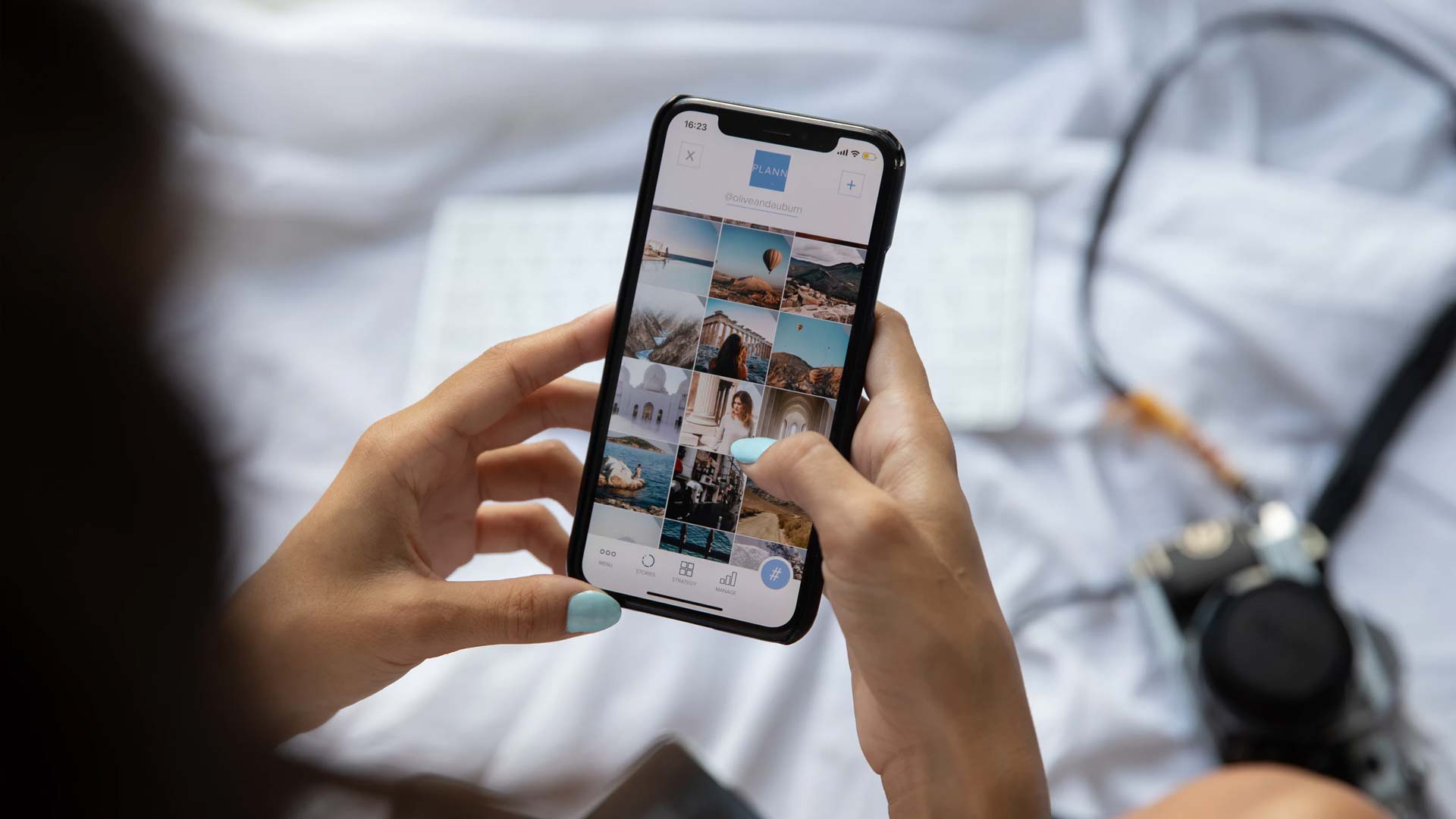It has been a decade since Apple launched its voice assistant tool. The Siri in your apple phone or the Google Assistant in Android phones has improved significantly in the past ten years.
Multiple functions can be performed using the voice tools, either through an integrated app or downloading it from the store.
Voice-assistants in your mobile phones have made the lives of people very easy. Sadly, many people are not aware of the tasks they can perform using the voice assistant.
This article will help you make the most out of these smartphone voice tools.
Please continue reading to find it out!
1- Make a Voice Memo
You have been using the notes app to jot down an idea that comes to your mind or anything regarding your essential office work.
However, there is an excellent alternative to that which can be done much quickly and easily, and that is by recording your voice on the phone. It is so simple that you can even do it when you are driving the car, busy doing the dishes, or any work in which you can not type.
You can start/stop the recording whenever you wish and then finally transfer it to your laptop if you want to store it for later use and make a backup of it online.
For instance, you are driving your car, and you want to write a very important message, but how will you do that without fear of getting into an accident? Simply by recording your message and sending it to whoever it is for.
2-Speech to text
Do you find it difficult to type all the time? No worries! There is a solution for that as well. In many phones, the feature of speech to text comes built-in, and you can enable it to get started.
This feature will help you to type long messages or any search query on google. You have to look for the microphone icon at the extreme left of the Google search bar and click on that to search for your intended problems or queries.
However, you have to keep in mind that the voice assistant wouldn’t know when the sentence is finishing or any other punctuation that you want to use. For instance, when the sentence is ended, you have to say “Period.”
On the other hand, If you don’t have the speech-to-text app built-in on your phone, you shouldn’t get upset as you can easily download it from your phone’s store.
3- Record a song or a podcast
Do you think you would have to purchase top-notch speakers and headphones to record a podcast or sing? Well, you don’t. There are certain apps on your mobile phones like GarageBand in IOS, which helps you record your desired audio, and then it can also edit it to sound like a professional song or podcast.
Spreaker is an app that you can install on your Android phone to record and edit your podcast or song.